iPAD INSERVICE Updates--Elementary Lab
8:15-8:30 Smarter Balanced Testing
Labs set up: Elem Lab MUST log in as Testing (user name) Testing (password) You will see the Secure Browser in the Doc at the Bottom. 25 workstations--be sure to use lab and resource scheduler
If they log in as themselves, must go to Apple/System Pref/Keyboard/Shortcuts Tab/Mission Control and remove all checks from here. I have done this for the Testing user
HS Windows Lab--Can log in as themselves. You will see the Secure Browser, lik the picture below. 26 workstations--be sure to use lab and resource scheduler
iPads--settings we need to change: go into settings, general, accessibility, guided access, set code (I did 1234 on the ipads for extra testing) Browse to site, triple click to get into guided access.
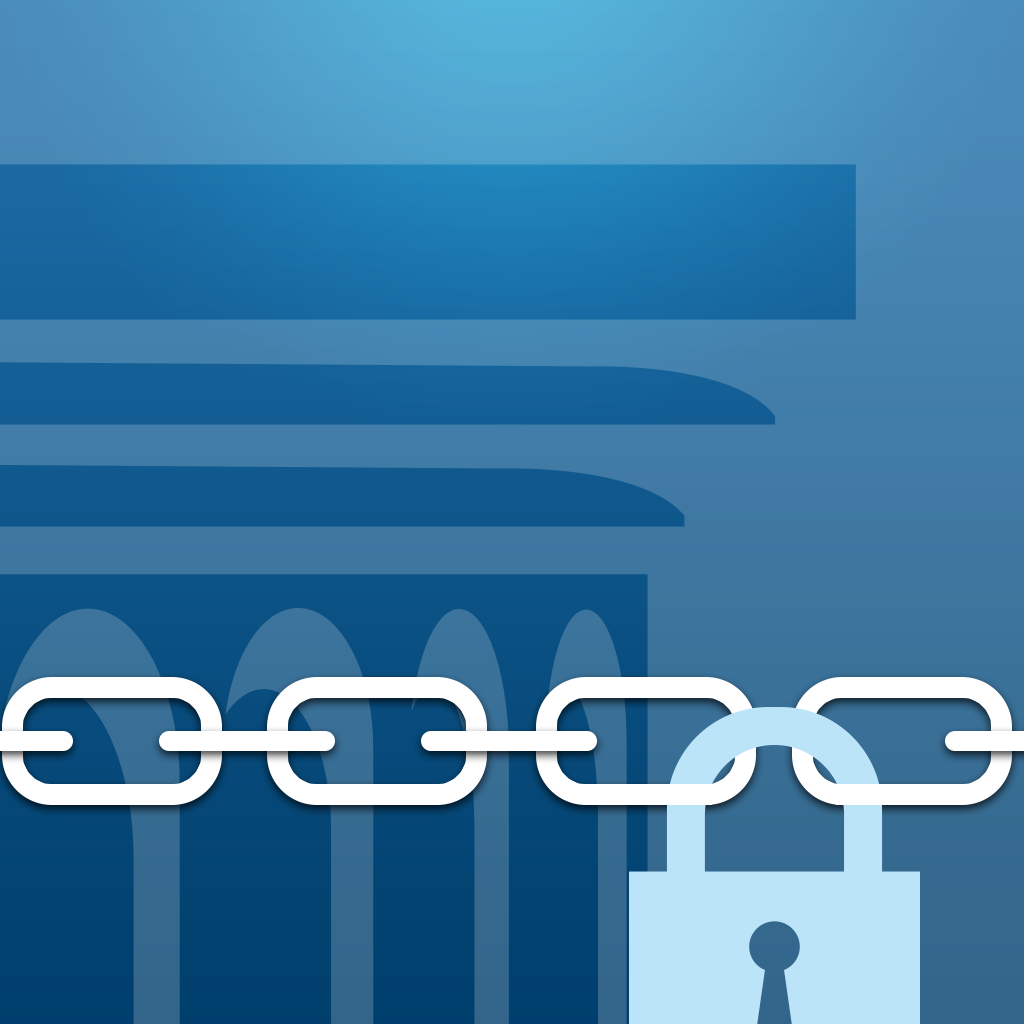
Scan code for it:
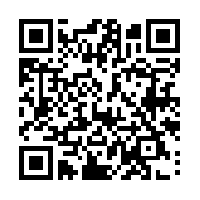
Video about the 8th Grade iPads
Show Jason's class
Requisitions--new online system coming. Still have folders for planning, but mid March will enter on-line.
Papercut--Find_Me_Print
8:30-10:15 I will do some of the below as we have time:
The Cloud
Office 365/Skydrive, Google Docs/GDrive/Google Drive, Keynote-Movies, Pages and icloud with pages--we may use 2 browsers per computer with 2 users as we work on the cloud part of it
Be sure that you have gone into Office 365 on your computer to set up your skydrive before coming.
Kelsey--show journalism students or pages
Go to Settings/cloud and log in with your apple ID
2 Documents emailed to you: one to open in skydrive--Apps for the iPads and share document for you to add any educational apps that you have researched and feel would be good to include for our students.
one to open in pages--trouble shooting tips for the ipads.
Can you see your video we made in January on your computer at The Cloud
Online Communities
Demo Online Learning Communities:
Show Bob's Edmodo Class
Join my Edmodo Class: code ppsvcv
URL code to join: https://edmo.do/j/pd2n8c
Blackboard--great for those using examview! You have to request a class from members.k12.sd.us
Here are the instructions to import those files into Blackboard.
In Examview go to File >
Export > Blackboard 7.1 – 9.0…
In Blackboard go to the left side Class Tools > Tests, Surveys
and Pools > Tests (on the right side) > Import test (import the .zip file
created from examview)
In Blackboard go to class content (on the left) > Assessments (on
the right) > test and then select the test you just imported
Movie Producers
Movies: Set up accounts in Vimeo
Send videos here from imovie
Garretson Professors! Get a presence at Garretson iTunes U
If time: iTunes U everyone sets up a class--you will need your apple ID  iTunes U Training.pdf
iTunes U Training.pdf
10:15-11:00 Dorothy--Library Resources
Lunch
1:00-1:45 Different Apps--Chris, Mitch, Kelsey
Google Earth, Kahn Academy, Luminosity, Pages, Word Mover, Sock Puppets
Follow-Up


